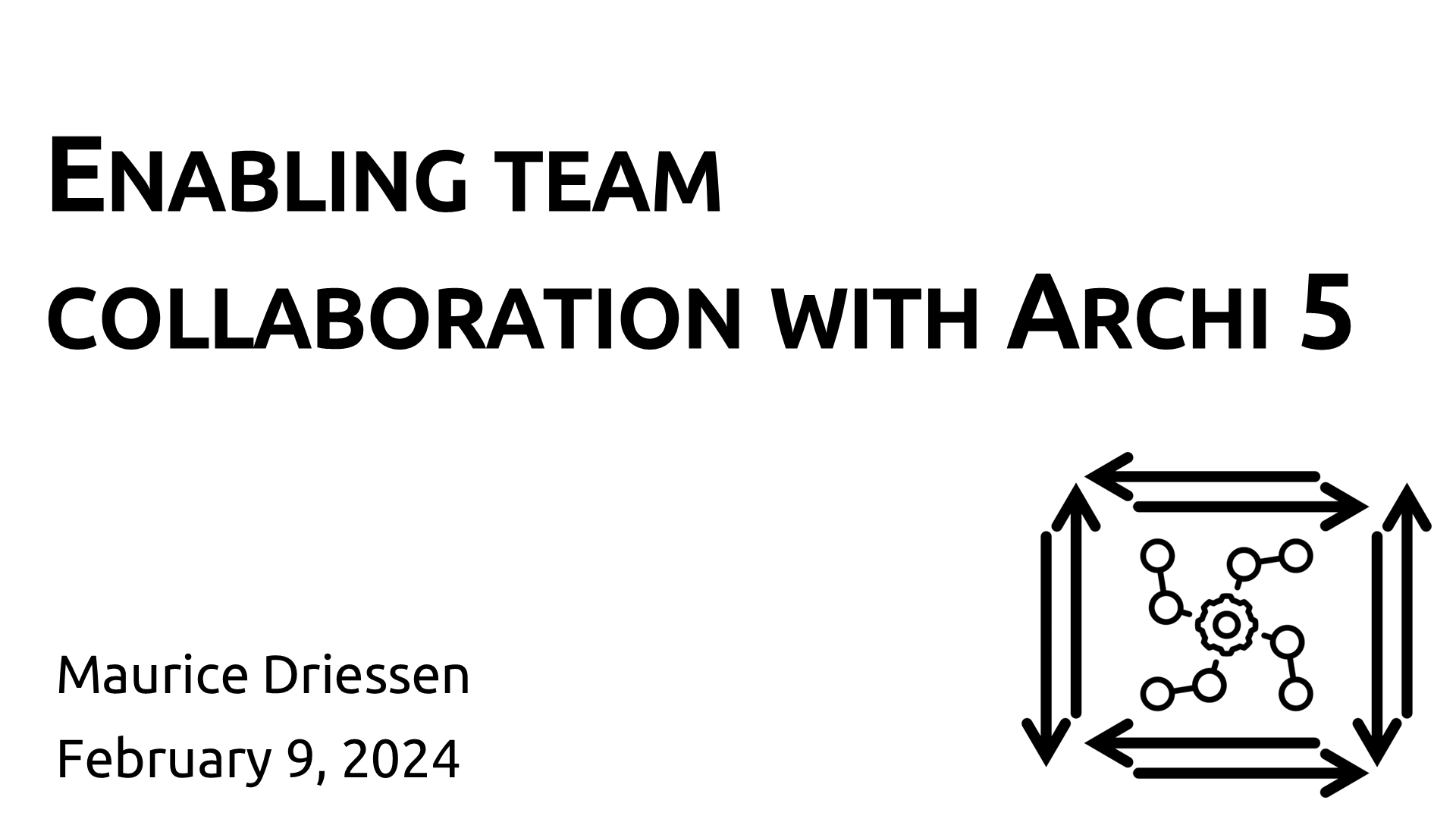How to share your ArchiMate model with your fellow architect leveraging open source tools.
Expressing concerns that need to be addressed by the business and IT systems within the organization with architecture views in ArchiMate make sense, well at least to Enterprise Architects. However collaboration on and sharing the ArchiMate model across a team of architects is a common challenge. This challenge can be addressed leveraging a set of open source software tools:
- Archi 5, a low cost entry, open source ArchiMate modeling solution for users who are looking for a free, cross-platform ArchiMate 3.2 modelling tool for their team
- coArchi, an extension to Archi that allows collaborative work on Archi through sharing and versioning of models in a Repository.
- Git, the free and open source distributed version control system designed to handle everything from small to very large projects with speed and efficiency; commonly used for software development and other version control tasks and providing a distributed revision control system aimed at speed, data integrity and support for distributed, non-linear workflows.
Install Archi and the coArchi plugin
To set this all up on your workstation just follow all the following steps:
- Download the latest Archi 5 installer and install Archi 5.
- Download an install Git on your computer. For guidance check out GitHub’s Git Guides.
- Download the latest coArchi plugin.
- Start Archi 5.
- Add the coArchi plugin to Archi:
- open the menu Help/Manage Plugins to open the Manage Plugins window.
- And follow the installation and cofiguration guide on https://github.com/archimatetool/archi-modelrepository-plugin/wiki
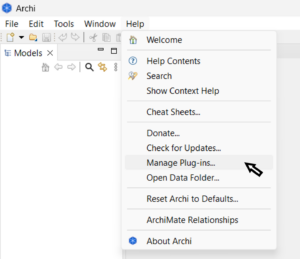
With this setup complete your fellow architects can follow the same steps to get hold of copy of the model and start collaboration on the model as a team.
However I also have to caution you. You should take note of the following Do’s & Don’ts and other known issues
- Planned maintenance window
- File is not directory or folder.xml does not exist
- Partial model recovery
You should also definitely check out the best practices and concepts around Git when your team and you venture down this track. Git provides the tools to appropriately baseline your team’s view on architecture but if this tool is not used as it should it may become messy pretty quickly. I would expect your software engineering development team members, which probably have years of experience with Git, are able to provide some coaching on this topic.